Computer resources at the Workshop
Have a question not covered here? Email us at info@comlmaps.org
General Computer Questions? Or other questions? Discussion?
Ask tech questions: info@comlmaps.org.
Listserv for the workshop: members-comlmaps@duke.eduInternet Access:
The workshop is being held at Duke's Thomas Center, a facility which caters to visitors- wireless Internet will be automatic in our conference room.
Logging on to our Computers
At the start of the workshop, Ben Donnelly will pass out authentication information on using our lab's computational servers and to authenticate to this website. If you need to reset your password, you can do it here.

Installing Remote Desktop / Terminal Services
For some of the exercises it may be easier to log on to our computers, rather than using your own laptop. To connect to these computers, you will need a Windows Remote Desktop client.
On Windows XP or Vista computers, Remote Desktop is already installed. It's usually found on the Start -> All Programs -> Accessories menu, or in the Communication folder inside the Accessories menu.
If you are on Mac OSX, you can get the "Microsoft Remote Desktop Connection Client for Mac 2" here
If you are on Linux there is the open source Rdesktop
There are, of course, different methods of installing it, depending on the distro you use. On Ubuntu, try
sudo apt-install rdesktop
On Red Hat/Fedora/Centos or SuSE, try:
sudo yum install rdesktop
Software on the Remote Desktop computers
Google Earth, R and Firefox are free software. If you have the software below installed on your own computer you are encourage to use your computer- it will be that much easier to continue your work after the workshop. But if you'd prefer to use ours, these packages will be available. The Remote Sessions will be on Windows Server 2003, which has an interface similar to XP.
- ArcGIS 9.2 (with Python 2.4 and Marine Geospatial Ecology Tools)
- R statistical
- Microsoft Office 2003 (Word, Excel, PowerPoint, Access)
- Google Earth
- Firefox 3 and Internet Explorer 7 with the Google Earth Plugin (Windows only) and the Adobe Flash plugin.
Printing to the printer in the Bell South Lobby
Windows
As of Thursday, there are network printing problems for Windows. There are computers+print stations in the lobby where you can print from a USB key.Macintosh OS X
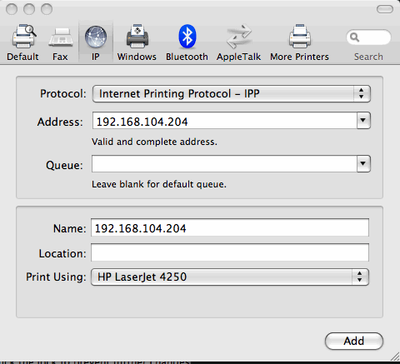
- Open System Preferences -> Print & Fax
- Click on the plus sign at below the existing printers list to add a printer.
- Choose the IP icon, fill out the IP addres as seen above.
- Accept the defaults at the next screen, and complete.

